3rd/4th hours:
Today the first thing we are going accomplish is that we are going to have everyone send an email to their parent(s)/guardian(s) (except 8th hour - you will be creating a Google account first). Once you get logged in to the computer, log into your Google account. Go to your Gmail account - you should see several links across the top of the screen - you want to click on Gmail.
On the left hand side you will see a button labeled "Compose" - click on it.
In the "To:" field type in your parents' email address. If you're not sure I can help by looking on Skyward.
In the "Subject" line type in "Hello from Computer Applications class".
In the message box, copy the information that I have given to you below and paste it into your message box. If you are not sure how to copy and paste, please let me know so I can help you get that done. Here is what you need to enter in your message box:
Dear mom/dad/other:
I am sending you this email from my Computer Applications class to let you know that we have created a new Google account in class this week, and today we are sending our first email!
In addition, Mr. Pardoe wants me to inform you that he has some important information to share with you regarding my Computer Applications class. You will need to go to the following website to read this information - http://gmscomputerapps.blogspot.com/p/parent-letter.html
If you have any questions you can contact him at dpardoe@dist228.org.
Your favorite son/daughter,
Darth Vader
After entering your message you should always double check to make sure everything is correct. Once you have done that, go back to the top (above where the "To:" field is) and you'll see a button labeled "Send" - click on it and off it goes!
6th/7th hours:
Today, you will create your Google account. Once you are done creating your account please take your cell phone back to your locker - make sure that it is in vibrate or off mode. After creating your new Google account, and if we have enough time, we are going to add a new contact - Mr. Pardoe (dpardoe@dist228.org). Here is a screenshot of where you go to create a new contact:
Before you leave I need your email address and your password to your email account. YOU MUST MAKE SURE TO WRITE THIS INFORMATION DOWN EXACTLY AS YOU ENTERED IT WHEN YOU CREATED YOUR ACCOUNT!!! This is important because I want to have your information in case you forget it.
8th hour:
Those in this hour will continue with practicing and learning new keys. We have already added the H, E, I, and R to the home row; today we will add the letter-keys O (R3) and T (L1).
For tomorrow, you can bring your cell phone to school to help with setting up a Google account. Leave your cell phone in your locker in either "OFF" or "vibrate" mode - you can bring them to this class when the time comes.


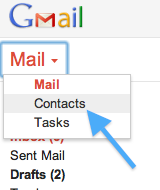
No comments:
Post a Comment