Today, those in 3rd and 4th hour will create their Google account. Once you are done creating your account please take your cell phone back to your locker - make sure that it is in vibrate or off mode. After creating your new Google account, and if we have enough time, we are going to add a new contact - Mr. Pardoe (dpardoe@dist228.org). Here is a screenshot of where you go to create a new contact:
Before you leave I need your email address and your password to your email account. YOU MUST MAKE SURE TO WRITE THIS INFORMATION DOWN EXACTLY AS YOU ENTERED IT WHEN YOU CREATED YOUR ACCOUNT!!!
Those in other hours will continue with practicing and learning new keys. We have already added the H and the E to the keys that we know from the home row; today we will add the letter-keys I (R2) and R (L1).
For tomorrow, anyone in 6th and 7th hour can bring their cell phone to school to help with setting up a Google account. Leave your cell phone in your locker in either "OFF" or "vibrate" mode - you can bring them to this class when the time comes.

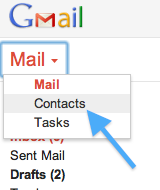
No comments:
Post a Comment